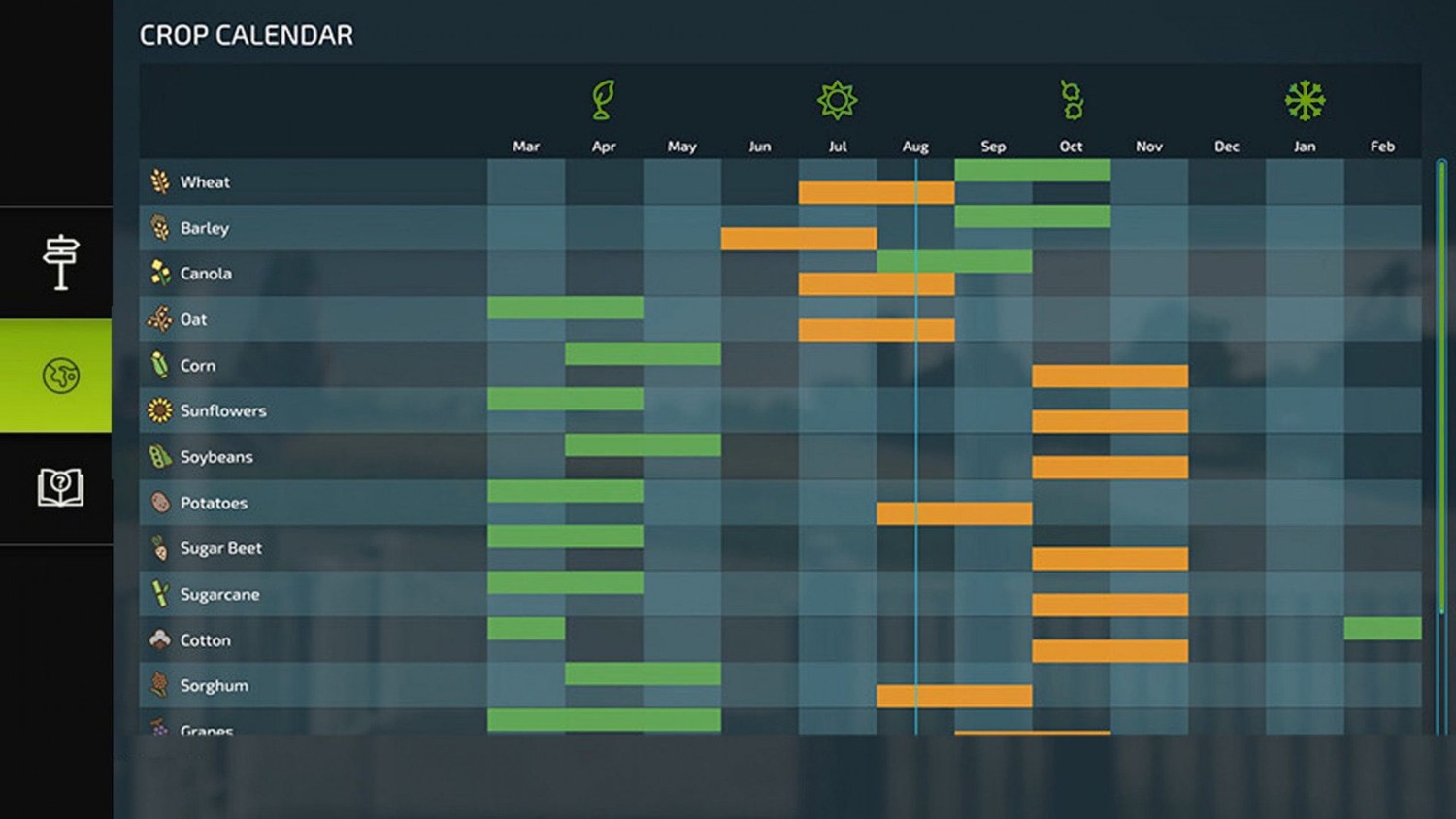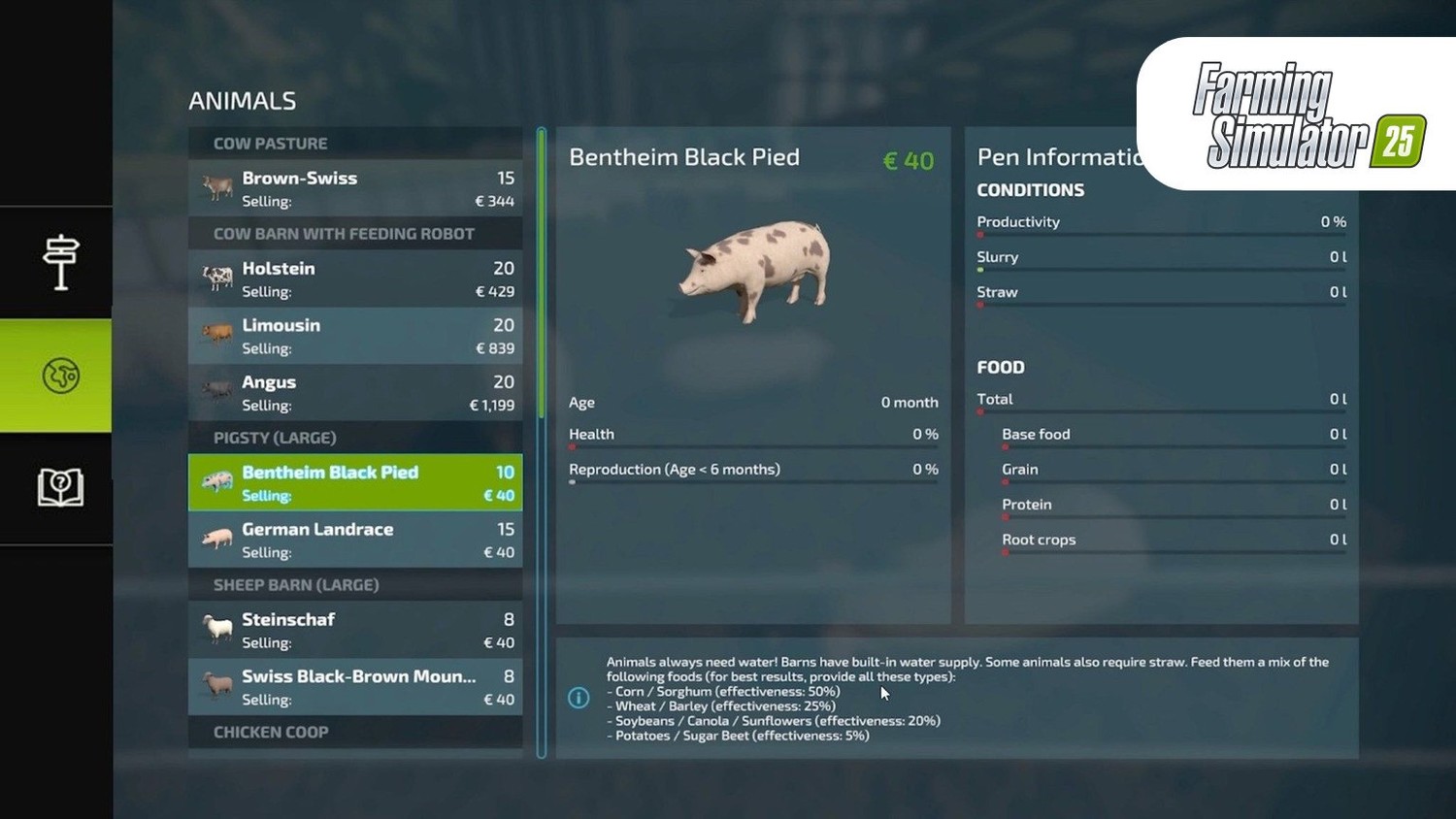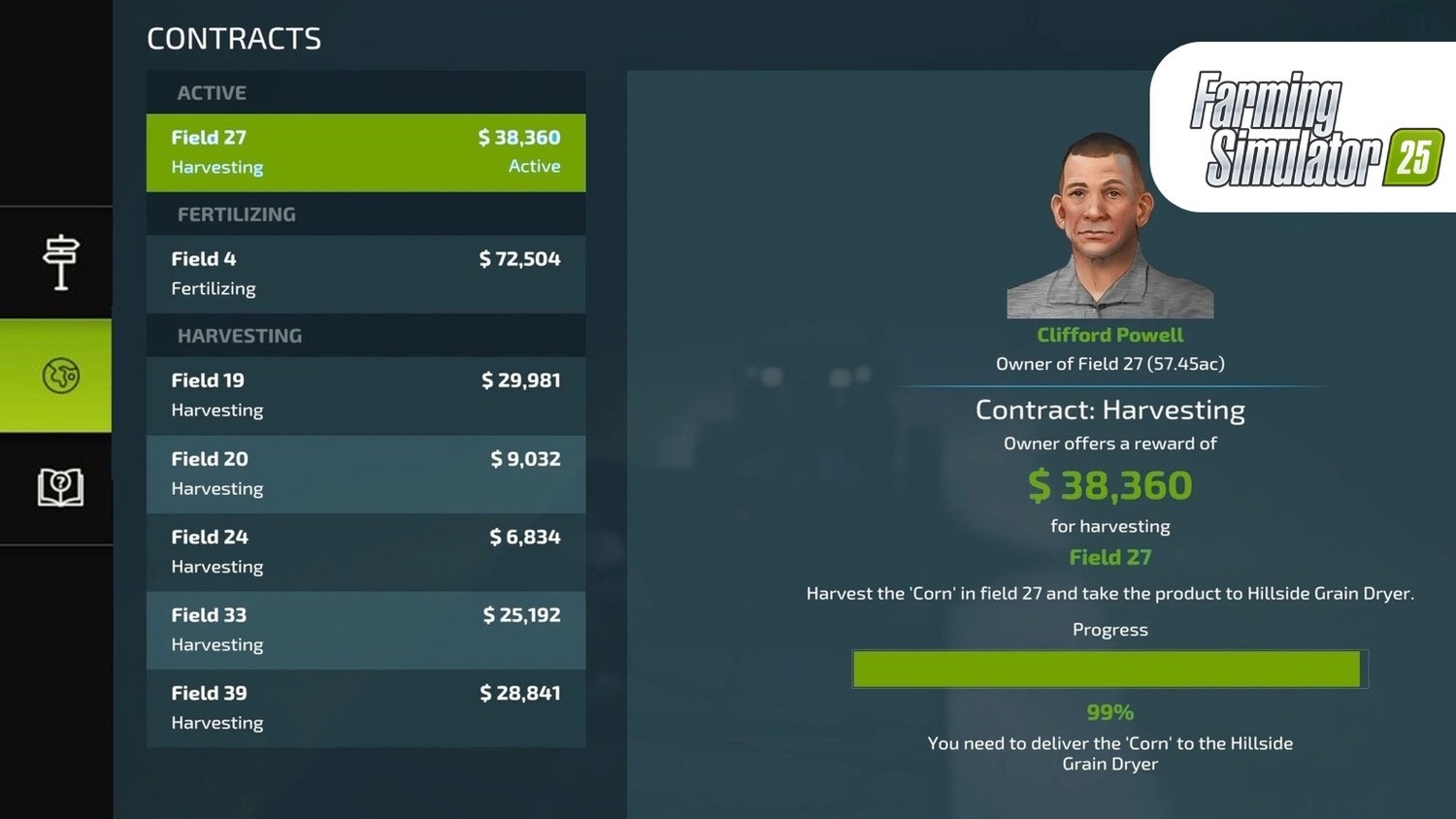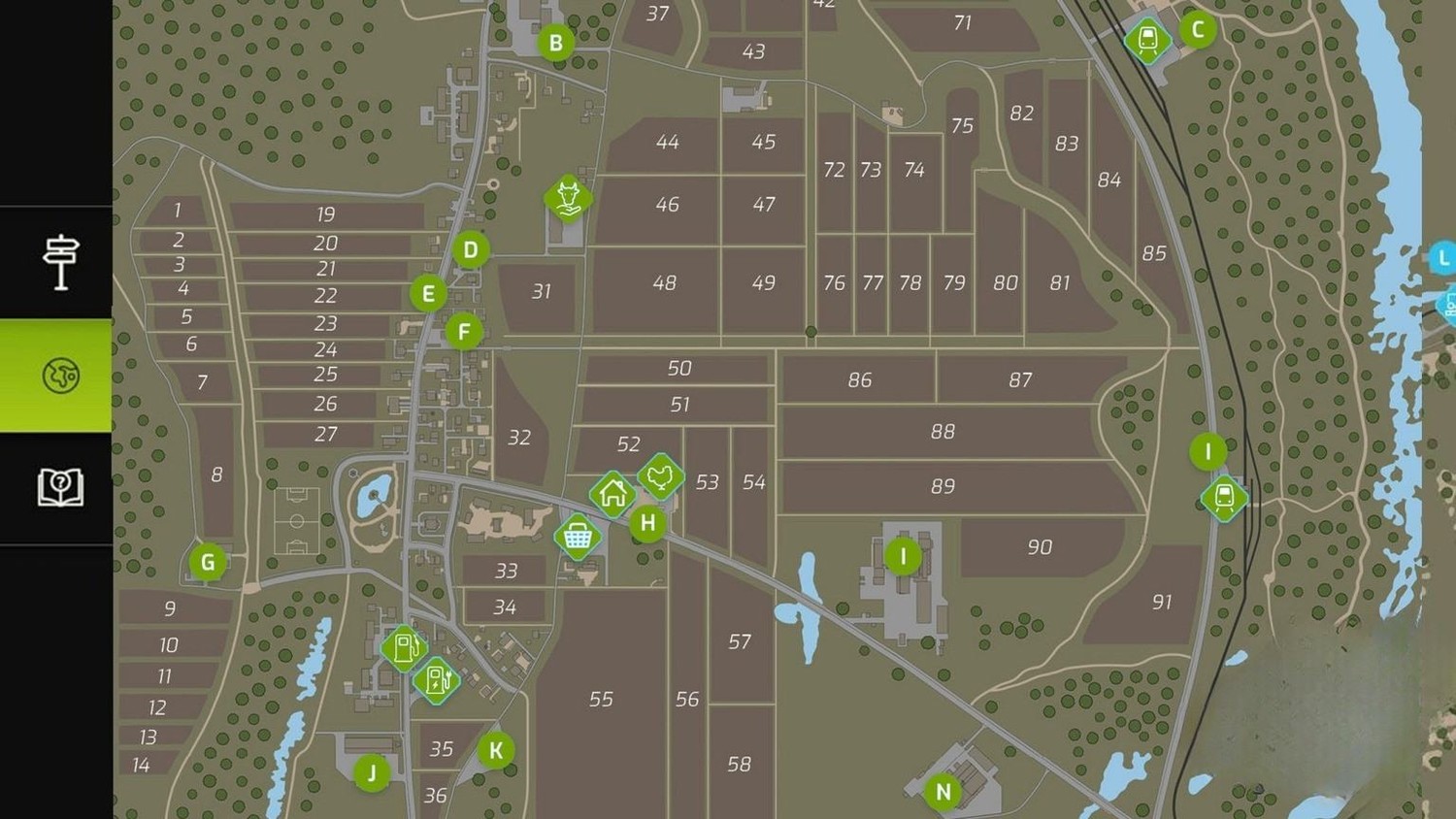New HUD and Menu in FS25: Overview
- Description
- Video
- Credits
- Download
New HUD and Menu in FS25: Overview
In Farming Simulator 25, the game menu and HUD have undergone significant changes. The developers have made the interface more compact and minimalist to simplify interactions with game elements and menu navigation.
This update is a great reason to discuss the new features and improvements.
What is HUD in Farming Simulator 25?
Before diving into the changes, it’s worth clarifying what HUD is. For many, this term is already familiar, but for newcomers to the world of simulators, it might be new.
So, HUD (Heads-Up Display) is the on-screen interface that displays important information for the player. In Farming Simulator, it shows data such as field conditions, the mini-map, vehicle stats, and control elements.
The HUD combines everything necessary for managing farm processes and vehicles, making the game intuitive and convenient.
New Color Scheme
A separate highlight is the new color scheme. While in FS22, all menu elements were in blue tones, in the new Farming Simulator 25, the developers opted for green tones.
It’s worth noting that this change looks very appealing, and overall, this color scheme is more pleasant to the eye: the colors are softer and richer.
Updated Vehicle HUD
When you hop into any vehicle, the HUD provides information like speed, fuel level, vehicle condition, engine wear, and other essential data.
In Farming Simulator 25, this interface has been redesigned: the elements are smaller and more concise, yet more informative. The developers also made the HUD elements more transparent, making them less straining on the eyes, while all the text information remains easy to read.
The speedometer and fuel gauge look neater, and the gear shift display is more visual. Their position hasn’t changed—they are still in the lower right corner.
In the top right corner, you’ll find important information: balance, date, time, and an icon indicating the time of day—day or night.
Changes in Animal Information
For those involved in animal husbandry, Farming Simulator 25 offers an updated menu with animal information. You can now easily track herd conditions, milk production levels, and other important parameters. The developers improved the navigation in this menu by adding filters and sorting options.
In this tab, you can view all the important details about your livestock: description, age, price, feed information, and more. To the left is a menu where you can select the animal for which you want to view statistics. Below each characteristic, there is a gauge, making it easier to monitor the condition of your livestock.
Overall, it looks very neat and convenient. There are no unnecessary elements or text overload.
New Menu for Vehicle and Equipment Management
Managing vehicles and agricultural equipment has become more intuitive. All necessary functions are now gathered in one place, from the technical condition of machines to upgrade options.
The menu has been updated both visually and functionally. Everything is sorted into columns to make the information easier to process.
This menu plays a crucial role in the gameplay, as it allows you to monitor the condition of your equipment, making it possible to know when it needs repairs. Here, you can also see the value of your agricultural machinery and the time it has been in use.
Updated Map View
A key feature worth highlighting is the new map view. It’s now much easier to navigate thanks to improved detail and new markers showing where your vehicles and agricultural equipment are located. This greatly simplifies the process of locating them.
You can also monitor the status of your crop yields and view all the essential data about them.
The developers have added the ability to quickly switch between key points of interest, such as stores, product selling locations, and fields.
The overall design of the map has become simpler and more minimalist, making it look pleasant and user-friendly.
Contracts Menu
Contracts in FS25 are now much easier to manage. The new menu allows you to quickly find and accept profitable offers by sorting contracts by task type and reward.
It displays prices, work progress, task names, and descriptions.
Economic Menu and Prices
Prices for crops, machinery, and livestock are now displayed in a more convenient format. Players no longer need to spend time searching for the right information—all market data is collected in one place, allowing you to compare prices and make forecasts on market value changes.
This tab is crucial for farmers, as it helps manage the budget effectively.
Farming Calendar
One of the key new features in Farming Simulator 25 is the updated farming calendar. The calendar shows when to plant, fertilize, and harvest each crop, helping players allocate resources better and avoid idle periods.
Additionally, the calendar helps track weather conditions and predict favorable days for fieldwork, making planning more strategic. The weather in the game has become more realistic, with new phenomena like tornadoes and storms, which can destroy crops.
This menu allows players to know the best times to plant and check weather forecasts, so they can prepare to protect their crops in case of bad weather.
Improved Production Chains
To succeed in farming, you must carefully manage your production chains. Now it’s much easier to control the entire production process—from planting to the final product.
The new interface allows you to quickly see which resources are needed for production, what stock levels are, and the current efficiency of operations.
Managing production lines has become more intuitive. Additionally, new types of production have been added to the game, making this menu even more useful for boosting your profits.
New Construction Menu
To wrap things up, let's take a look at the new construction menu in Farming Simulator 25, which has undergone a complete overhaul. We'll explore the new features that have been added.
Key Changes in the Construction Menu
Building structures and objects has seen significant updates.
Notably, many new objects have been introduced, and detailed information about each object or building is displayed during placement.
A few new features that the developers have implemented include:
-
Convenient controls — the new menu allows for easy switching between categories like buildings, roads, fences, and other infrastructure elements.
-
Instant landscape access — quickly modify the terrain and add unique elements like lakes, rivers, or hills during the construction process.
-
New types of buildings and objects — with the updated set of constructions, you can create farms with diverse architecture and layouts.
Building Rice Fields
Since the game now includes the ability to grow rice, the Giants team has added new features to the construction menu that allow you to build specialized flooded fields.
Now, you can create areas specifically designed for rice cultivation.
How it works:
-
Selecting a plot — to create rice fields, choose a suitable piece of land that can be flooded.
-
Water level adjustment — during construction, you can manage water bodies, creating unique zones for rice growing.
-
Integration with production chains — rice fields easily fit into the production chains.
The changes in the HUD and game menu of Farming Simulator 25 show the developers' commitment to making the game more user-friendly and functional. It's clear that a lot of hard work has been done, and the developers have made every effort to ensure it’s as comfortable and efficient as possible.
This concludes our review of the new game menu and its elements. Thank you all for your attention! We hope this information has been helpful and gave you a better understanding of the game.
Stay tuned to the guides section for FS25 on ModLand.net — we regularly publish new useful guides and tutorials for the game.
 News
News